Dev Blog #6 - The Evolution of the Battle Scene UI
- Milk Bubbles
- Oct 24, 2023
- 3 min read
In this blog, we’ll be taking you through the changes and improvements that the
UI in our battle scene has gone through, to allow you to make your most tactically informed decisions as the world’s best Combat Chef.

Take One – March 2023 – All Upfront
This screenshot is from the first build that we took to a conference, March 2023 W.A.S.D. in London. We had all our UI drawn up, and we were really quite happy with the character and colours of our UI.
However… watching people play, we felt they were overwhelmed by the sheer amount of text on screen. That bar was also so thick that we couldn’t quite fit the
GladiEATers on the field.
The GladiEATers names were also a first attempt at just telling the player whatever they needed to know, but ultimately our GladiEATers should speak for themselves.


Take Two – July 2023 – Icon Cramming
Fast forward to Develop Brighton, July 2023, we brought this version of our battle scene with a few interesting solutions to our problems in take one.
Firstly, we drastically reduced the text overload by encapsulating abilities in cool, unique icons. This not only made the interface less overwhelming but also provided a sneak peak into the GladiEATers' powers before they were cast… and we only had to draw 3 ability icons for every GladiEATer in the game!! /lol

Secondly, we brought in the Combat Chefs as physical presences within the CALosseum. Their animated reactions added a touch of life to the battlefield, and their introduction allowed us to do away with the corner icons.
A few final details were the removal of the GladiEATer name plates, spreading them out better, adding health bar section indicators, zooming out on the CALosseum artwork, adding colour to key parts to the text and greying out the non-targets when targeting an ability.
All was well --- until a new issue emerged! New players didn’t not know what to click! The icons were central but not as central as the big interactable buttons we had previously. How did we fix this? Well….

Take Three – September 2023 – Space Optimisation & Colour Control
…colour swaps! By eliminating the visually catching bright gold and light brown from the majority of the menu, we keep the colour, and player focus, on the interactable objects. Our ability icons grew in size, became more interactive with hover and click states, and displayed their descriptions on hover.

Next, we made optimal use of the corner space left vacant by removing the portrait corner boxes by spreading out the Timeline. The Timeline received a sleek transparent black backing to allow more of the CALosseum artwork to shine through. An arrow and tiny name label also now indicated who’s turn it was.
In the bottom left corner, we introduced a sprite, name, and health bar for the GladiEATer currently taking their turn, mirroring the same for the target
GladiEATer in the right corner. This maintained the cherished symmetry from the earlier version.

To assist players with colour blindness, we added meanie and friendly symbols to GladiEATers on the Timeline and positioned friendly GladiEATers above and enemies below.

We didn't stop there! Another massive improvement was the nifty pop-up that showcased GladiEATer abilities, power, speed, and any debuffs or buffs affecting them.
This allowed the player total strategic awareness available at their mousetips.


(Not) Concluding Remarks
And that’s where we are for now! The battle scene has gotten a lot clearer over time. But the journey is far from over. With more tinkering and more vital player feedback, from the best community ever, will push us even further in the right direction. Sooo stay tuned and be sure to give us more and more feedback :)





Comments